- A+
Win11 Linux子系统安装失败错误代码0x800701bc怎么解决?最近有不少用户在使用最新版本的Windows11系统的时候,安装Linux子系统出现了错误,遇到这种问题我们应该怎么解决呢?下面小编就带着大家一起看看吧!
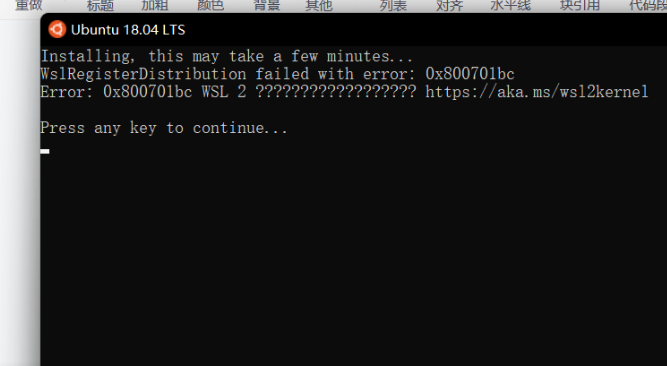
错误提示:
Installing, this may take a few minutes… WslRegisterDistribution
failed with error: 0x800701bc Error: 0x800701bc WSL 2 ???
https://aka.ms/wsl2kernel
Press any key to continue…
解决方法:
首先下载Windows Subsystem for Linux Update setup 官方版将WSL1升级到WSL2。下载地址:http://www.xitongzhijia.net/soft/244754.html
然后再次尝试即可。
如果还没有解决问题,就需要用管理权限打开cmd或者powershell,分别输入下面代码
用管理权限打开cmd或者powershell,分别输入下面代码
bcdedit /set hypervisorlaunchtype Auto
Enable-WindowsOptionalFeature -Online -FeatureName Microsoft-Hyper-V -All
Enable-WindowsOptionalFeature -Online -FeatureName VirtualMachinePlatform
Enable-WindowsOptionalFeature -Online -FeatureName Microsoft-Windows-Subsystem-Linux
到这里就应该都没有问题了。
希望本文对遇到此故障的朋友有所帮助,如有需要可以在下方留言,进行互动,或者留下您的联系方式,方便沟通交流。欢迎大家分享经典维修案例,软件使用教程技巧等,投稿邮箱:smailmeng2018@163.com.斯维智能科技@恩腾技术圈 WWW.RVIBO.COM.
- 扫一扫关注抖音
-

- 扫一扫关注我们
-


![[系统教程]Win11语音输入无法使用解决方法](https://www.rvibo.com/wp-content/themes/begin/img/loading.png)

